Features List
Base SAS® Software
Powerful data analysis capabilities
- Analysis capabilities ranging from simple descriptive statistics to advanced data correlations.
- Library of prewritten programming procedures for managing, analyzing and presenting data.
Flexible 4GL
- Intuitive 4GL with easy-to-learn syntax.
- SAS macro facility reduces coding for common tasks and lets you modularize work for easy reuse and maintenance.
- Runs interactively or in batch mode.
- Includes SAS FedSQL, a SAS proprietary implementation of ANSI SQL: 1999 core standard, which provides a scalable, threaded, high-performance approach for accessing, manipulating and managing data.
- Includes DS2, a new programming language, which allows advanced data manipulation to be performed on data where it resides in-database.
Easily accessible browser-based development environment (SAS Studio)
- Access SAS from anywhere, using any device with a web browser. No client installation. Zero footprint.
- Access all of your SAS programs, data files and libraries from your desktop, Mac and iPad® through your web browser.
- Backward compatible with the Display Manager System.
- Auto-complete feature displays a list of SAS procedures when you begin typing a procedure name. When a procedure is selected, it then displays the parameter list and pop-up syntax.
- Automatically generates SQL queries and lets you access the SQL code generated behind the scenes.
- Create and add your own code snippets to the snippet library.
- Point-and-click interface guides you through analytical or data manipulation processes.
Support for wide range of data formats
- Ability to read data in any format, from any kind of file, including variable-length records, binary files, free-formatted data and even files with messy or missing data.
- Support for Structured Query Language (SQL).
- Globalization with full support for the most widely used character encodings (such as Latin1, Latin2, and multiple-byte character sets for Hebrew, Arabic and Asian languages).
- Unicode support so that SAS works with data in multiple languages on all platforms.
Support for Hadoop
- Support for Pig, MapReduce and HDFS commands from the SAS execution environment.
- Supports external file references from within any SAS component. Delimiters are externalized, making it easy to work with Hadoop files.
Performance & scalability
- Parallel I/O optimization lets you work with huge data volumes in a timely manner. Data can be partitioned across devices for faster access, but referenced as a single data set.
- Parallel index creation reduces time needed to create large data sets with multiple indexes or to append data to existing data sets.
- Key SAS procedures are multithreaded for faster execution of standard tasks such as sorting and data summarization.
- Base SAS scalability can be enhanced to span multiple machines and networks using SAS/CONNECT® software, which is available separately.
- Several Base SAS procedures support SQL push-down optimization to Hive on Hadoop, Aster Data, Pivotal Greenplum Database, IBM DB2, Netezza, Oracle and Teradata.
- SAS format catalogs can be published and compiled inside databases (Hive on Hadoop, Aster Data, Pivotal Greenplum Database, IBM DB2, Netezza, Oracle and Teradata) so that formats can be applied to the actual data values during query execution.
Interoperability & multiple platform deployment
- MultiVendor Architecture™ allows programs to be written once and run anywhere, regardless of hardware or operating system.
- SAS Open Metadata Architecture enables different applications to exchange metadata.
- Cross-environment data access provides easy-to-access files across a network.
- Can execute Groovy code on the Java Virtual Machine.
Manageability
- SAS Environment Manager provides a single view into system and SAS resources for proactive monitoring, alerting and managing SAS Business Analytics environments.
- SAS Management Console provides an extensible Java GUI for administering SAS tasks.
- XML engine imports and exports a wide variety of XML documents.
- A drag-and-drop interface creates XML maps.
- Checkpoint and restart capability allows users to resubmit a failed program in restart mode to complete execution, resuming with the step that did not complete when the failure occurred.
- Application Response Measurement (ARM) interface monitors the availability and performance of transactions within and across diverse applications.
Flexible report output formats
- ODS provides an almost limitless number of choices for reporting and displaying analytical results.
- High-quality graphics are included with Base SAS 9.4:
- ODS statistical graphics.
- The SG family of procedures.
- The Graph Template Language.
- The ODS Graphics Designer.
- The ODS Graphics Editor.
- Create reports in standard formats such as RTF, Microsoft PowerPoint and PDF. All formats are available on all platforms.
- Create reports as e-books that can be read with iBooks® on the iPad® and iPhone®.
- Create visually appealing graphics from analytic output by default (no additional programming).
- HTML 4, HTML 5 and XML are among the markup languages provided. Modify any markup language that SAS provides or create your own markup language for output. HTML is now the default destination for output.
- Customize or modify output hierarchy; replay output to different destinations without rerunning the program.
Industry-standard data encryption algorithms
- By establishing a connection between the physical data tables and the metadata, SAS ensures that security is consistently enforced, regardless of how a user requests access from SAS.
- SAS/SECURE is now delivered along with Base SAS. It is still a separate product but there is no additional charge to use SAS/SECURE in SAS 9.4.
- Advanced Encryption Standard (AES). Using this industry-standard algorithm, you can encrypt SAS data on disks. Note: Available only to countries where encryption technologies can be legally distributed.
