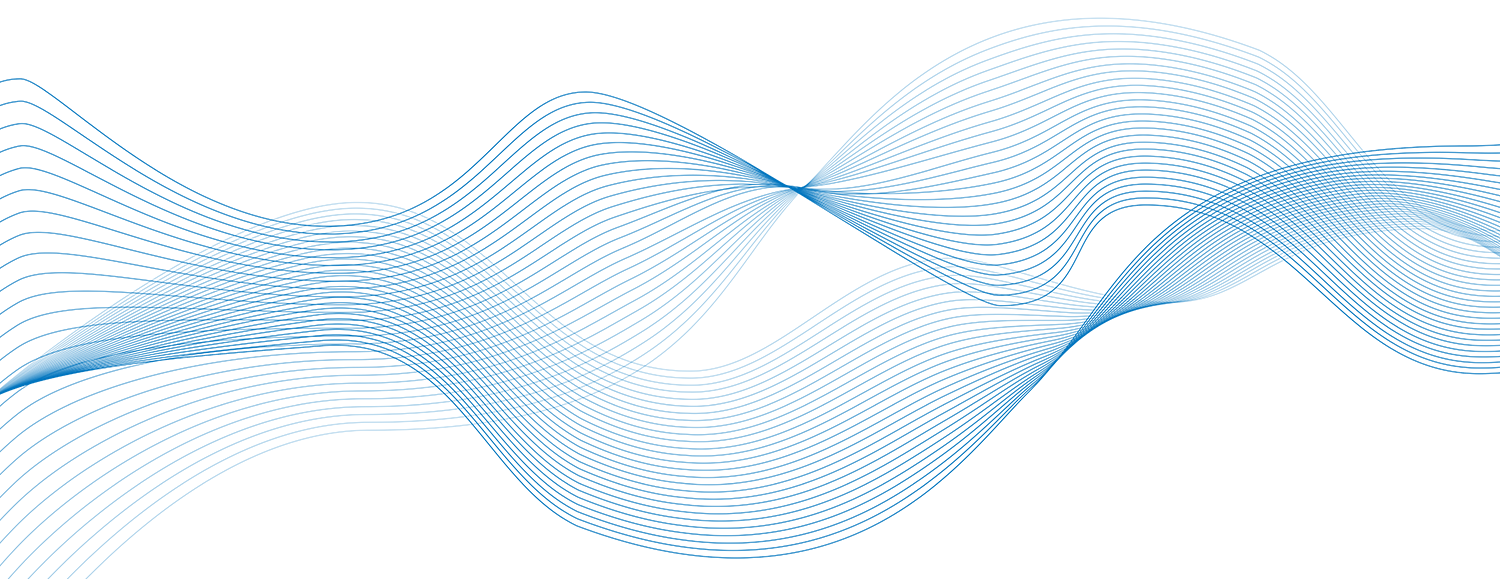
Supplier Resources
Get access to SAS third-party supplier resources, such as purchase order terms and conditions, invoicing instructions and PTP support mailboxes
SAS Purchase Order (PO) Terms and Conditions
APAC
Effective Date:
(February 5, 2024)
Canada
Effective Date:
(July 1, 2021)
Mexico
Effective Date:
(July 1, 2021)
United States
Effective Date:
(January 20, 2021)
Invoicing and Procure-to-Pay (PTP) Instructions
SAS Qatar
PTP Guidance
Reference this Purchase Order (PO) Number on applicable invoices, shipping documents, and queries related to this order. Invoices must reference SAS Legal entity on the PO. One PO per invoice. PO is subject to terms within this order and SAS' terms and conditions via https://www.sas.com/en_us/legal/terms-and-conditions.html.
Contact emeafinance_ptp@sas.com for PTP inquiries.
Invoicing Instructions
Send PDF invoice to efwg.fin.invoices@workflow.mail.us6.oraclecloud.com with Supplier Name/Invoice Number_300000579632285 in subject line.
Additional Invoicing Instructions
Purchase Order (PO) Invoices:
- Ensure invoices are billed to the correct SAS Legal Entity by checking "Invoicing Instruction" associated with the SAS Legal entity the supplier is working with.
- Supplier must bill one PO per invoice. Can bill multiple lines from the PO as applicable.
- PO invoices must list applicable PO number.
- Acceptable formats are docx, pdf, jpg, tiff, png.
- Supplier should not encrypt or password protect invoices.
Invoices without POs:
- Supplier must send invoice via email to the SAS contact requesting the goods and/or service for processing and payment. If the supplier submits the invoice following the Invoicing Instructions above, the supplier must list their SAS business contact on the invoice.
SAS UAE – Abu Dhabi Branch
PTP Guidance
Reference this Purchase Order (PO) Number on applicable invoices, shipping documents, and queries related to this order. Invoices must reference SAS Legal entity on the PO. One PO per invoice. PO is subject to terms within this order and SAS' terms and conditions via https://www.sas.com/en_us/legal/terms-and-conditions.html.
Contact emeafinance_ptp@sas.com for PTP inquiries.
Invoicing Instructions
Send PDF invoice to efwg.fin.invoices@workflow.mail.us6.oraclecloud.com with Supplier Name/Invoice Number_300000004957236 in subject line.
Additional Invoicing Instructions
Purchase Order (PO) Invoices:
- Ensure invoices are billed to the correct SAS Legal Entity by checking "Invoicing Instruction" associated with the SAS Legal entity the supplier is working with.
- Supplier must bill one PO per invoice. Can bill multiple lines from the PO as applicable.
- PO invoices must list applicable PO number.
- Acceptable formats are docx, pdf, jpg, tiff, png.
- Supplier should not encrypt or password protect invoices.
Invoices without POs:
- Supplier must send invoice via email to the SAS contact requesting the goods and/or service for processing and payment. If the supplier submits the invoice following the Invoicing Instructions above, the supplier must list their SAS business contact on the invoice.
SAS UAE – Dubai
PTP Guidance
Reference this Purchase Order (PO) Number on applicable invoices, shipping documents, and queries related to this order. Invoices must reference SAS Legal entity on the PO. One PO per invoice. PO is subject to terms within this order and SAS' terms and conditions via https://www.sas.com/en_us/legal/terms-and-conditions.html.
Contact emeafinance_ptp@sas.com for PTP inquiries.
Invoicing Instructions
Send PDF invoice to efwg.fin.invoices@workflow.mail.us6.oraclecloud.com with Supplier Name/Invoice Number_300000004957230 in subject line.
Additional Invoicing Instructions
Purchase Order (PO) Invoices:
- Ensure invoices are billed to the correct SAS Legal Entity by checking "Invoicing Instruction" associated with the SAS Legal entity the supplier is working with.
- Supplier must bill one PO per invoice. Can bill multiple lines from the PO as applicable.
- PO invoices must list applicable PO number.
- Acceptable formats are docx, pdf, jpg, tiff, png.
- Supplier should not encrypt or password protect invoices.
Invoices without POs:
- Supplier must send invoice via email to the SAS contact requesting the goods and/or service for processing and payment. If the supplier submits the invoice following the Invoicing Instructions above, the supplier must list their SAS business contact on the invoice.