SAS Data Integration Development for SAS 9
Exam Content Guide
Below we provide a list of the objectives that will be tested on the exam.
For more specific details about each objective download the complete exam content guide.
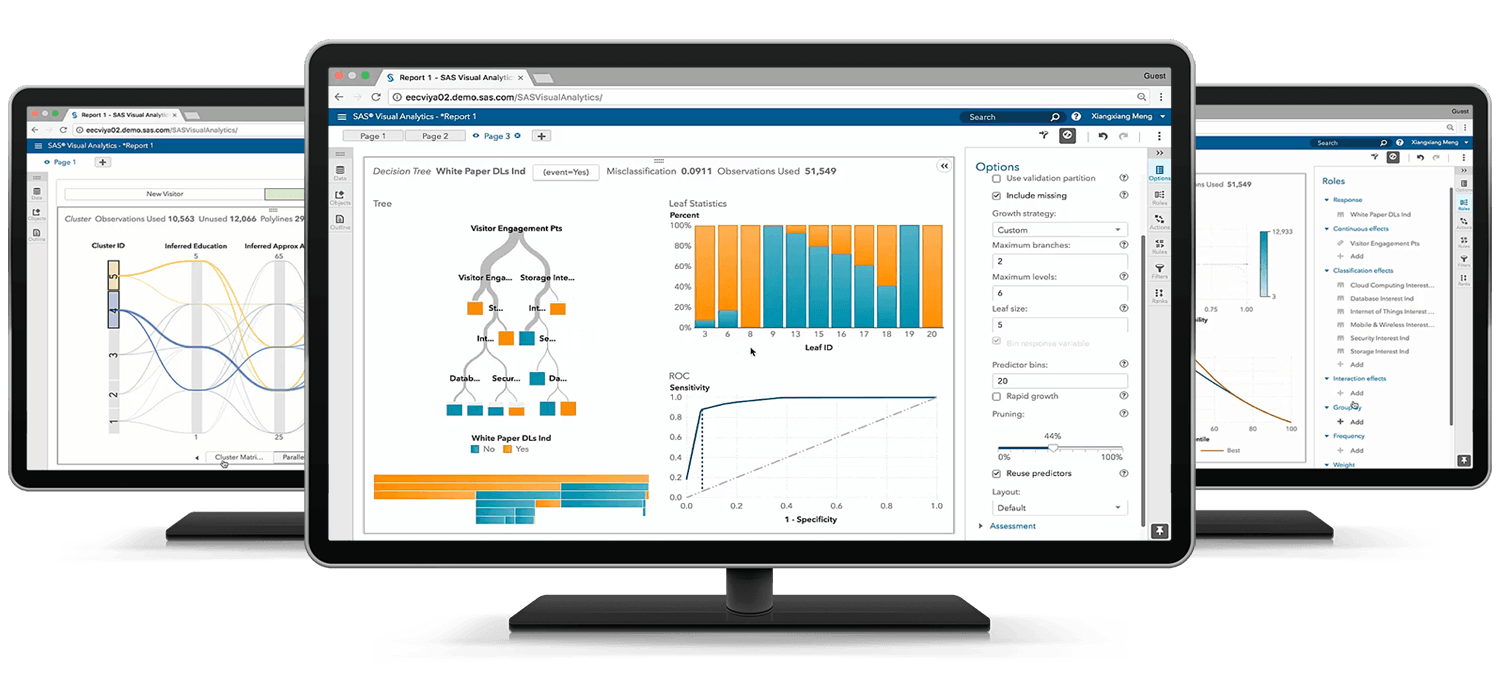
Overview
- Define the architecture of the platform for SAS Business Analytics
- Describe the available interfaces
- Define the change management feature of SAS Data Integration Studio
Creating Metadata for Source and Target Data
- Define administrative tasks to be performed for SAS Data Integration Studio.
- Describe the New Library Wizard.
- Use Register Tables wizard to register source data.
- Register metadata for a comma-delimited external file.
- Import and Export Metadata.
Creating Metadata for Target Data and Jobs
- Describe features of the New Table wizard.
- Discuss components of Join's Designer window
- Investigate mapping and propagation.
- Work with performance statistics.
- Generate reports on metadata for tables and jobs.
- Define Impact and Reverse Impact Analysis.
- Import SAS code.
Working with Transformations
- Discuss and use the Extract and Summary Statistics transformation.
- Discuss and use the Loop transformations.
- Investigate where status handling is available.
- Explain the functionality of the Data Validation transformation.
- Discuss and use the Rank, Transpose, Append, List and Sort transformations.
- Discuss and use the Apply Lookup Standardization transformation.
- Discuss and use the Compare Tables transformation.
- Discuss and use transformations in the SQL grouping of transformations.
- Apply and use the Standardize with Definition transformation.
Working with Tables and the Table Loader Transformation
- Discuss reasons to use the Table Loader transformation.
- Discuss various load styles provided by the Table Loader transformation.
- Discuss various types of keys and how to define in SAS Data Integration Studio.
- Discuss indexes and how to define in SAS Data Integration Studio.
- Discuss Table Loader options for keys and indexes.
- Discuss the Bulk Table Loader transformation.
- Discuss and use the components of the Join's Designer Window related to in-database processing.
Working with Slowly Changing Dimensions
- List the functions of the SCD Type 2 transformation.
- Define business keys.
- Detect and track changes.
- Discuss the Lookup transformation.
- Discuss the SCD Type 1 Loader.
Defining Generated Transformations
- Define SAS code transformation templates.
- Create a custom transformation
Deploying Jobs
- Discuss the types of job deployment available for SAS Data Integration Studio Jobs.
- Provide an overview of the scheduling process.
- Discuss the types of scheduling servers.
- Discuss the Schedule Manager in SAS Management Console.
- Discuss batch servers.
- Describe deployment of SAS Data Integration Studio jobs as a SAS Stored Process.
In Database Processing
- Define in-database processing
- Enable in-database processing
- Define and discuss ELT methods
- Use a DBMS function in a SAS DI job
Zusätzliche Ressourcen
Certification Community
Machen Sie mit und werden Sie Teil der Community.
Certified Professional Directory
Ein Register von SAS Certified Professionals.
FAQ
Haben Sie eine Frage? Benötigen Sie mehr Informationen? Wir helfen Ihnen gerne.

