
Grow with SAS
Get the most value from your Analytics Assets
This new area of the SAS website is for you SAS Customer, to help you get the most value from SAS Software and let you grow with it.
How can you get most value from your SAS software?

The SAS analytic portfolio has evolved and is evolving to help you addressing new challenges with proven, robust and cost effective products and solutions to:
- support business analytical process innovations (governance of models, integration of scoring, deployment of operational decision models etc.)
- provide better performances, higher availability and security in compliance with Analytics Enterprise Architecture,
- process and analyze large volume of data, rapidly, with in-memory processing.
How you can benefit from modernizing your SAS software?
With the appropriate software and service you can meet your business and technical goals with the required performances and quality of service, while mitigating risks:
- Increase the efficiency of your analytic process and the effectiveness of your business decision process,
- Build an enterprise analytical culture to help you to address new challenges,
- Manage costs and risks through the optimization of the existing enterprise analytics applications and architecture.
Grid Computing from SAS
This first issue is dedicated to SAS platform architecture with a focus on SAS Grid Computing, as a building block of the Enterprise Analytical Architecture.
The next to follow will be covering the SAS Business Analytics process with Microsoft Office integration for increased productivity and widen business analytics usage.
SAS Grid Computing allows you to improve the levels of service of your SAS applications and lower infrastructure cost.
Why do you need Grid Computing?
You can benefit from:
- Services levels improvement
- Higher availability
- Dynamic workload management
- Parallel processing optimization
Learn more about SAS Grid Computing with this video from SAS.

For feedback or more information
Contact us by email

Ireland's Central Statistics Office
A modernized analytics approach enabled Ireland’s Central Statistics Office to meet current and future data analytics needs.Read story
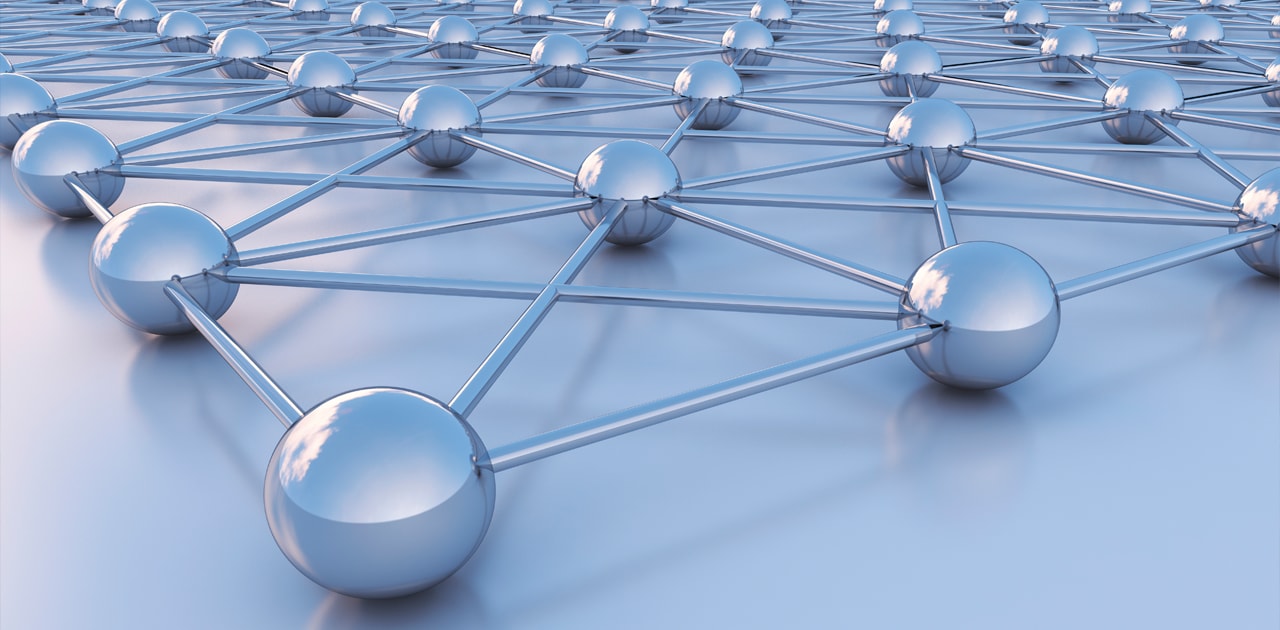
Agos Ducato
SAS® Grid Manager helped this Italian lender improve system performance and increase processing speed by 30 percent.Read story

SunTrust
With SAS® Grid Manager, the IT team at SunTrust was able to increase their analytic processing power and better manage their different work cycles.
Read story
For feedback or more information
Contact us by email

SAS administration and architecture – highlights from SAS Global Forum 2015
Rob Collum, SAS Principal Technical Architect
The SAS Grid Manager solution is a feature-rich and diverse technology set to help customers manage large workloads, improve infrastructure availability, increase resource utilization, and provide flexibility to the IT infrastructure – and deliver higher levels scalable performance for SAS solutions too.

Best Practices for Implementing High Availability for SAS® 9.4 with SAS Grid Manager
Cheryl Doninger, SAS; Zhiyong Li, SAS; Bryan Wolfe, SAS
What is a highly available SAS environment and why is it important? SAS analytics has become a mission critical component of most organizations. It is therefore critical that the SAS environment be highly available to analysts and business users at all times. SAS recommends the high availability features of SAS Grid Manager in addition to clustering as the best approach for a consistent and complete high availability solution for SAS 9.4.

SAS® Grid Computing – What They Didn’t Tell You
Erste Group Bank AG was confronted by performance issues and additional services requirements their SAS architecture wasn’t able to address. This paper gives an overview of the questions and challenges they faced, shows changes that had to be made to processes and solutions, lists important decisions and summarizes which improvements were gained during the implementation of the new platform.
For feedback or more information
Contact us by email

Building an Enterprise Analytics Platform: The Beauty of SAS® Grid Computing
Deciding if grid computing is right for you requires answering a few questions about your current computing environment: Do your end users ever experience a disruption while a running a job, rebooting a server or when a computer crashes? Do you expect your user base to grow? Are you concerned about exceeding the capacity of your current servers? This paper will help you explore grid computing and how your organization can benefit.

SAS® Grid Manager fact sheet
Workload balancing. High availability. Faster processing. All in a flexible, centrally managed grid computing environment.

Top 10 Resources Every SAS® Administrator Should Know About
Margaret Crevar, Tony Brown, SAS
When assisting SAS® customers who are experiencing performance issues, we are often asked by the SAS users at a customer site for the top 10 guidelines to share with those who have taken on the role of system administrator or SAS administrator. This paper points you to where you can get more information regarding each of the guidelines and related details on the SAS website.
For feedback or more information
Contact us by email

The Top Four User-Requested Grid Features Delivered with SAS® Grid Manager 9.4
Doug Haigh, SAS
As more and more SAS® customers choose to deploy their platform for SAS® Business Analytics with SAS® Grid Manager, we continue to expand the capabilities of a shared, managed, and highly available environment. Several features have been added in SAS 9.4.

The Truth Behind the Most Comment Myths for SAS Grid Manager
Margaret Crevar, Glenn Horton, Doug Haigh, SAS
SAS® Grid Computing promises many benefits that the SAS® community has been demanding for years, including workload management of SAS applications, a highly available infrastructure, higher resource utilization, flexibility for IT infrastructure, and potentially improved performance of SAS applications. [..] This paper discusses the most important things (or misunderstandings) that you need to know before you deploy SAS® Grid Manager.

Frequently Asked Questions Regarding Storage Configurations
Tony Brown and Margaret Crevar, SAS
This paper follows a frequently asked questions (FAQ) format for providing information, best practices, tuning, and provisioning tips for SAS application I/O performant storage provisioning.
Our goal is to continually update this paper as additional field needs arise and technology dictates.
For feedback or more information
Contact us by email
Knowing the fundamental concepts and terminology of SAS® Grid Manager will allow you to effectively manage this architecture. The administration of SAS Grid Manager requires a good knowledge of SAS Platform Components and the understanding of their role in a grid distributed environment as well as a good management of users and applications.
We have selected a couple of fundamental courses in the curriculum of a SAS Administrator.
SAS Platform Administration: Fast Track
This intensive training course provides accelerated learning for those students who will administer the platform for SAS Business Analytics. This course is for individuals who are comfortable with learning large amounts of information in a short period of time.
Learn how to:
- administer the SAS environment
- identify and report about the state of the SAS environment
- back up the SAS environment
- monitor and log SAS servers
- administer client applications
- administer users
- administer data access
- recognize and establish various security techniques
- secure data and other shared content
- troubleshoot metadata security
- move and promote metadata
SAS Grid Manager: Administration
This course covers how to administer a SAS Grid Manager Environment including the users, applications, and resources in that environment. After this course, you will understand SAS Grid Manager concepts and terminology and have a firm grasp of the fundamentals of the SAS Grid Manager architecture.
Learn how to :
- Configure the Platform Suite for SAS.
- Add queues, users, custom resources and tune settings.
- Monitor and manage a SAS Grid Manager environment.
- Understand Platform RTM for SAS and how it is used.
- Adjust SAS Grid Manager settings to meet the needs of your users.
- Troubleshoot a SAS Grid Manager environment.