SAS In-Database Technologies Features List
SAS Scoring Accelerator
- Automatic publishing client. Automatically translates and publishes models as SAS DS2 programs inside the database.
- In-database execution. Enables SAS model-scoring computations to execute fully inside the database.
- SAS Enterprise Miner model support. Supports a robust class of SAS Enterprise Miner predictive and descriptive models, including the preliminary transformation layer (e.g., data imputations).
- SAS/STAT model support. Supports a select set of predictive models created using these SAS/STAT procedures: LOGISTIC, GENMOD, REG, GLMSELECT, GLM, GLIMMIX and MIXED.
- Run-time environment. Supports SAS intrinsic and user-defined formats.
- Model publishing and scoring. Supports programmatic model publishing and scoring from Base SAS, or they can be registered and scheduled to execute as a SAS job.
- Model performance tracking and monitoring. Fully integrated with SAS Model Manager (required for SAS/STAT linear models; optional for SAS Enterprise Miner models) to further streamline SAS model registration, validation and scoring in the database using the SAS Model Manager graphical user interface.
SAS In-Database Code Accelerator
- In-database execution. Enables user-written SAS PROC DS2 code to execute in database.
- Massively parallel processing. Lets you push down threaded components of SAS PROC DS2 programs to the database to take advantage of massively parallel execution across the data platform.
- Performance gains. Provides the most performance benefits when used for CPU-intensive calculations and data transformations on large data sources.
SAS Data Quality Accelerator
- Casing. Ensures that context-appropriate casing is used in a data column.
- Extraction. Extracts context-specific entities or attributes from a text string.
- Gender analysis. Determines the gender of a name.
- Identification analysis. Determines the type of data represented by a text string.
- Parsing. Segments a string into separate, discrete entities.
- Pattern analysis. Shows simple representation of a text string's character pattern – useful for determining if further data quality processing is necessary.
- Standardization. Outputs a preferred format for all the values in a column for uniformity.
- Matchcode generation. Generates a “matchcode” for a text string. A matchcode is used for fuzzy-matching comparisons between related but not identical information.
