Features List
SAS® Collaborative Planning Workbench
Collaborative forecasting
- Interactive consensus planner (workflow) with GUI.
- Automatic weighted consensus forecast generator.
- FVA analysis reports with drill-down/roll-up capabilities.
- Web access for sharing, viewing and authorized changes.
- Planners can easily override forecasts at any level of hierarchy and instantly see the overall effect on geographies, markets, channels, brands, products, SKUs and even down to key customers and demand points.
- Wizard-driven configurable views with multiple levels of security.
Consensus business process workflow
- Configurable workflow and approval process integrated with email.
- Microsoft Excel interface reduces learning curve (with full access to Excel).
- Uses FVA to track and measure touchpoints in the process to determine when value is added.
- Workflow control through a web portal that codifies approvals and routing, and alerts users and the system manager to events and deadlines.
- Workflow control of every phase of the forecast, reporting, input, review and approval process for each forecasting activity, period or scenario.
- Offline check-in and check-out of Excel-based forecast data input worksheets.
Forecast value added (FVA)
- The FVA analysis process captures the forecast at each step:
- Naïve forecast.
- Statistical model forecast.
- Inputs and overrides by forecast analysts, sales, marketing, finance, customers, etc.
- Consensus planning.
- Management-approved forecast with an automated data collection, analysis and reporting process.
- Conduct FVA analysis using whichever traditional forecasting performance metric you prefer.
- Most popular are versions of MAPE, WMAPE or SMAPE.
- Can also be based on bias, forecast accuracy or some other metric of your choosing.
- Which forecasting models to use to make your comparisons:
- Random walk is traditional naïve model.
- Seasonalized random walk will usually generate more accurate forecasts when using seasonal data.
- Moving average and simple exponential smoothing are other models that are easy to compute.
- Statistical baseline forecast generated in the SAS Forecast Analyst Workbench using advanced methods, such as ARIMA, ARIMAX, dynamic regression, unobserved components models (UCM) and weighted combined models.
Demand-driven planning and optimization suite integration
- SAS® Forecast Analyst Workbench – Uses SAS High-Performance Forecasting to generate more accurate, large-scale forecasts.
- SAS® New Product Forecasting – Combines business judgment with statistics and our patent-pending structured judgment method, which suggests future demand of new products based on surrogate products.
- SAS® Forecasting for SAP APO – Advanced analytic forecasting integrated with SAP APO.
- SAS® Inventory Optimization Workbench – Provides multiechelon inventory optimization and optimal replenishment planning, including supply sensing and shaping using what-if analysis.
- SAS® for Demand Signal Analytics – Provides an integrated repository of demand information with tools for exploring and analyzing sales, products, stores, territories, promotions, inventory, price, performance and operations.
