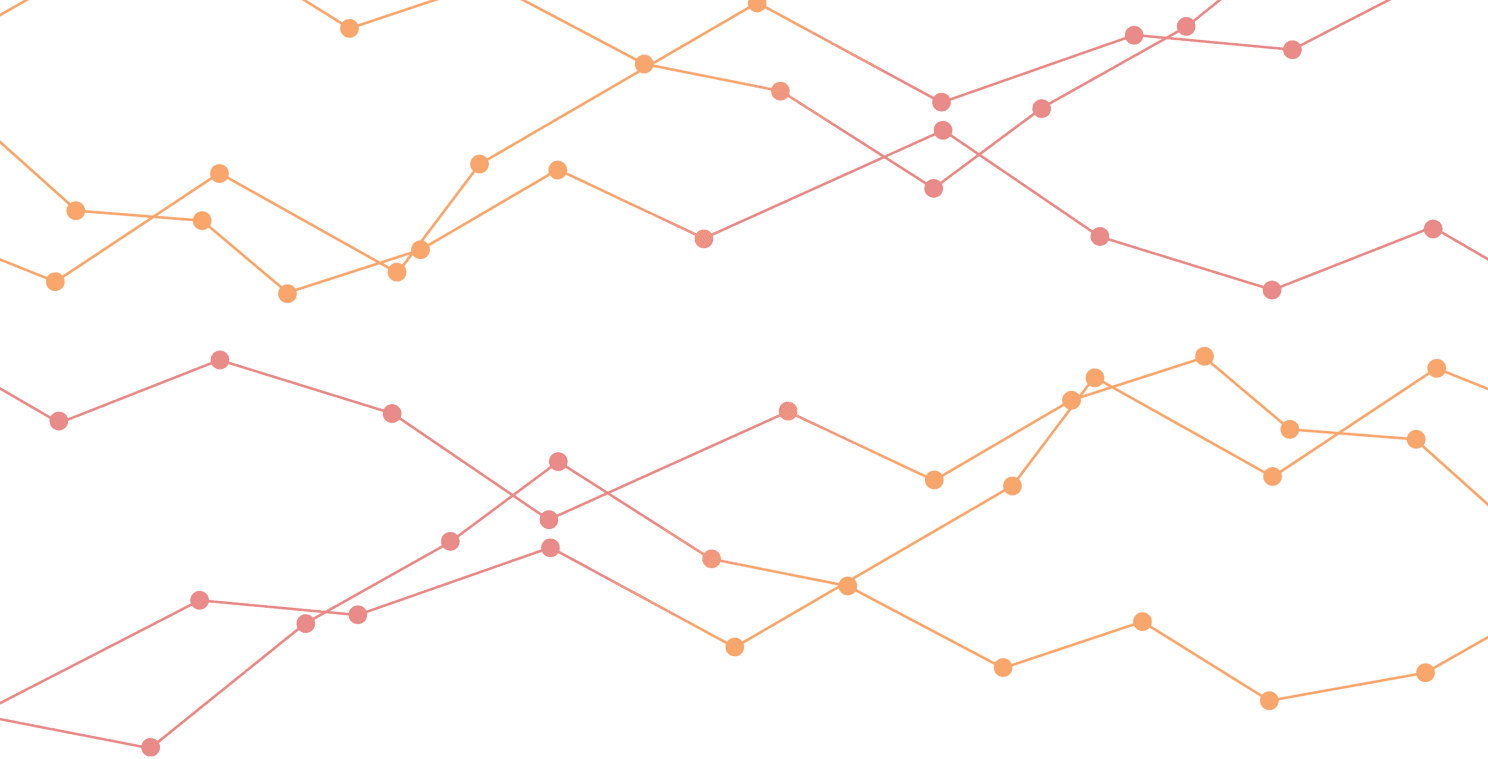
How to participate in #SASchats
It’s easy.
All you need is a Twitter account.
This is a modal window.
Playback Denied: Unavailable
This is a modal window. This modal can be closed by pressing the Escape key or activating the close button.
Real-time collaboration
Step 1
Approximately five minutes before the chat begins, log in to Twitter and type #SASchat into the search field.
Step 2
Choose the “Latest” tab, which displays recent tweets featuring #SASchat. All Twitter chats follow a question-and-answer format where the host account asks questions, then the Twitterverse answers. Typically the host will post five to six questions over the course of the chat to structure the conversation. For us, #SASchats are hosted by a corporate SAS Twitter account like @SASsoftware.
Step 3
Under the search results, look for activity from the host account. Specifically, you want to find the start of the #SASchat where the host posts the first question, marked “Q1.”
Step 4
You can just observe the #SASchat or actively join in - it's totally up to you. If you choose to reply, your response should include:
- The text “A1” for question 1, “A2” for question 2, and so on.
- #SASchat (Note:If you do not include #SASchat, your answers will not be a visible part of the conversation).
- The Twitter handle(s) to whom you are responding — this can be the host account posting questions, another #SASchat participant’s response/comment or both.
- Any other hashtags relating to the topic of the chat (e.g. #AI, #IoT, #Analytics, etc.).
Insider's tip
Twitter chats move quickly. By the time you respond to someone it might not be clear who you were speaking to. Always include their Twitter handle at the beginning of any response (like @kristinevick). This happens automatically by clicking the reply button underneath their tweet.
Last but not least, you can always catch a recap of the #SASchat. We capture the conversations in Twitter Moments, so you never feel left out!
Next SASchats topics
Don’t worry if you miss a #SASchat, we’ve got you covered.
We capture the conversations in Twitter Moments, so you’ll never miss out!
Biggest global hackathon in 2021
Bringing practical innovation to the marketplace – that’s what #HackinSAS is all about. It is designed to use data for social good in new and creative ways using analytics, AI and open source on Microsoft Azure.
The hackathon is for developers, students, startup businesses, SAS customers and technology partners. Finalists in the hackathon will be introduced to the SAS Vector Labs team for further application development.
So, embrace your curiosity. Bring your innovative thinking. And, get ready to turn your ideas into practical action.
#HackinSAS is sponsored by
A SAS® community just for you
Collaborate with fellow hackers – from experienced data scientists to novices to technology partners and SAS experts – on all things #HackinSAS.
Visit communities.sas.com (set up a profile) then subscribe to Hacker’s Hub, a special community designed for the hackathon. We encourage you to join the conversation and share ideas. In this community, you’ll see teams and mentors working together, and the excitement that comes from tackling problems worth solving.
Taking innovation to society and the marketplace
Our commitment to innovation is strong and pervasive in everything we do. SAS Vector Labs delivers on that promise. We help SAS customers, partners, entrepreneurs and startups take their novel ideas – ones that disrupt and change business as usual or complement the overall organizational needs – and turn them into practical applications and products.

