- Chapters
- descriptions off, selected
- captions settings, opens captions settings dialog
- captions off, selected
- default, selected
This is a modal window.
Beginning of dialog window. Escape will cancel and close the window.
End of dialog window.
This is a modal window. This modal can be closed by pressing the Escape key or activating the close button.
- Chapters
- descriptions off, selected
- captions settings, opens captions settings dialog
- captions off, selected
This is a modal window.
Beginning of dialog window. Escape will cancel and close the window.
End of dialog window.
The Data Science Experience
Data Practitioners share with you the latest in SAS applications and solutions for data scientists on SAS Viya through the “Topic of the Month”
Whether you are a practitioner or a young professional –
let’s build something brilliant!
Empowering Open Integration with SAS Viya series
The benefits of using multiple analytical technologies for model building, model management and model deployment.
In this series, data scientists, model engineers and IT-experts will be talking about how Viya, the AI, Analytics and Data Management platform by SAS, enables everyone to collaborate, scale and operationalize all types of open-source analytics everywhere. Marinela Profi Data & Analytics Specialist SAS

- 2x
- 1.75x
- 1.5x
- 1.25x
- 1x, selected
- 0.75x
- 0.5x
- Chapters
- descriptions off, selected
- captions settings, opens captions settings dialog
- captions off, selected
This is a modal window.
Beginning of dialog window. Escape will cancel and close the window.
End of dialog window.
This is a modal window. This modal can be closed by pressing the Escape key or activating the close button.
This is a modal window. This modal can be closed by pressing the Escape key or activating the close button.
This is a modal window. This modal can be closed by pressing the Escape key or activating the close button.
This is a modal window. This modal can be closed by pressing the Escape key or activating the close button.

Modeling is one thing, managing models is another thing. It is not about building the best model; it is about having the best performing model and a clear strategy to prevent any model failure Yen Nguyen Solution Specialist SAS
Topic of the month
Managing Open-Source Models
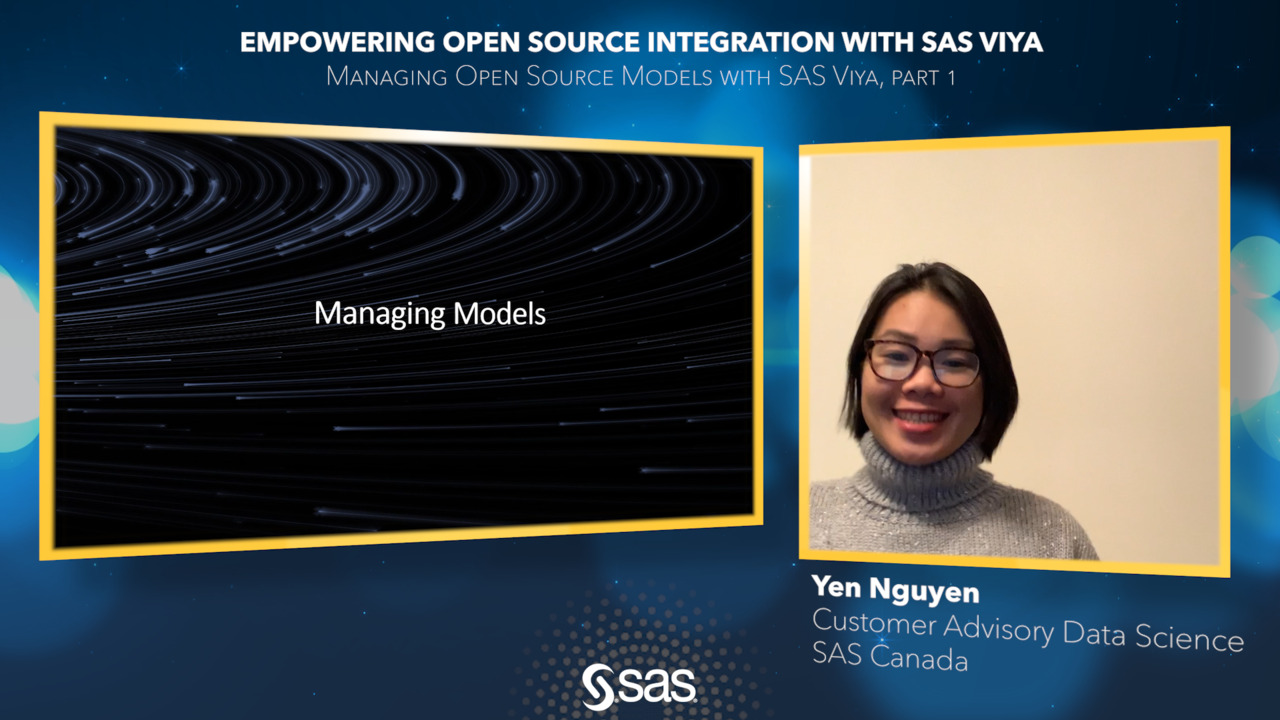
- 2x
- 1.75x
- 1.5x
- 1.25x
- 1x, selected
- 0.75x
- 0.5x
- Chapters
- descriptions off, selected
- captions settings, opens captions settings dialog
- captions off, selected
This is a modal window.
Beginning of dialog window. Escape will cancel and close the window.
End of dialog window.
This is a modal window. This modal can be closed by pressing the Escape key or activating the close button.
This is a modal window. This modal can be closed by pressing the Escape key or activating the close button.
This is a modal window. This modal can be closed by pressing the Escape key or activating the close button.
This is a modal window. This modal can be closed by pressing the Escape key or activating the close button.
"I have my model running. What’s next?” Once you have a Python or R model created, you can then register those models to SAS Model Manager to compare, evaluate and monitor the performance of the models before publishing them to a test or production environment.
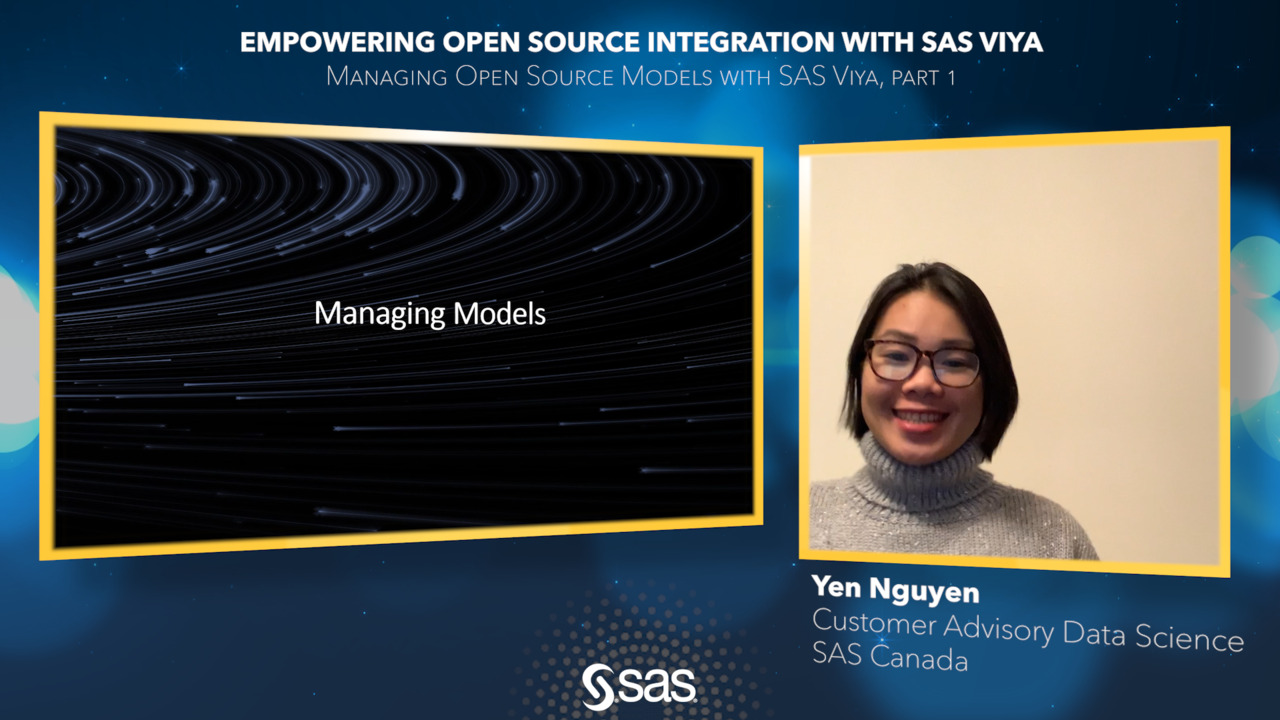
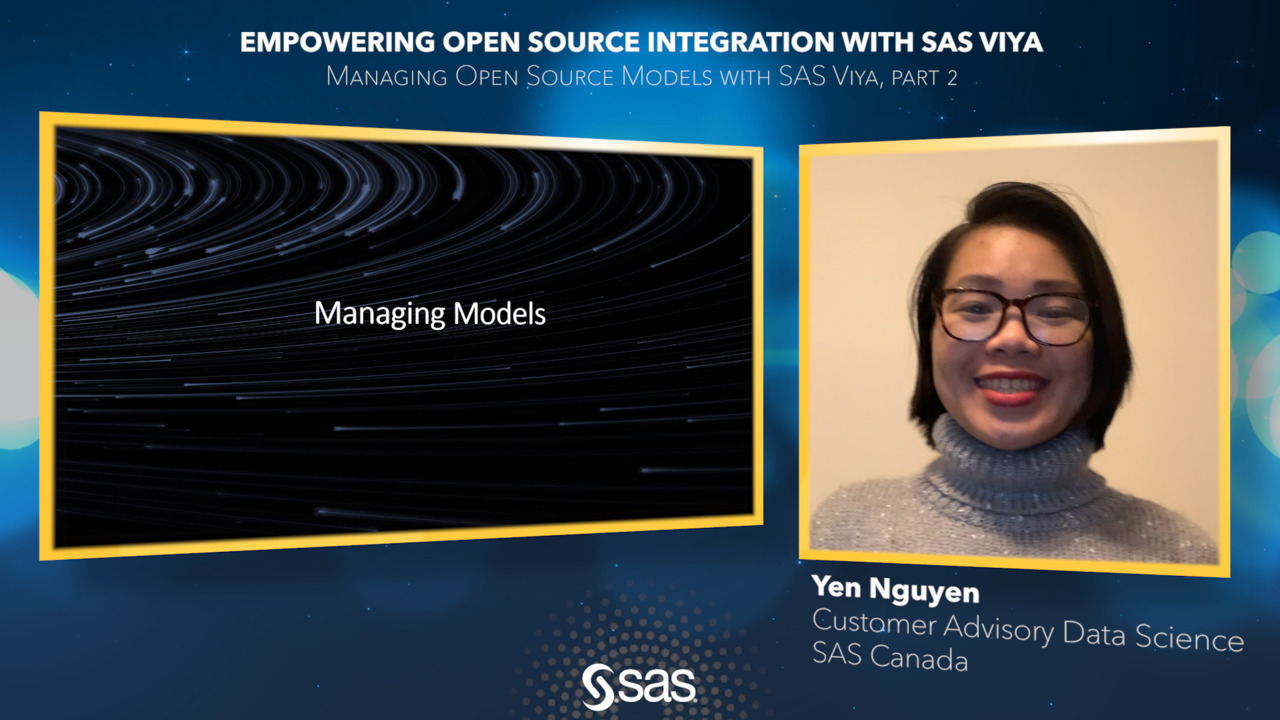
- 2x
- 1.75x
- 1.5x
- 1.25x
- 1x, selected
- 0.75x
- 0.5x
- Chapters
- descriptions off, selected
- captions settings, opens captions settings dialog
- captions off, selected
This is a modal window.
Beginning of dialog window. Escape will cancel and close the window.
End of dialog window.
This is a modal window. This modal can be closed by pressing the Escape key or activating the close button.
This is a modal window. This modal can be closed by pressing the Escape key or activating the close button.
This is a modal window. This modal can be closed by pressing the Escape key or activating the close button.
This is a modal window. This modal can be closed by pressing the Escape key or activating the close button.
Second video on managing and governing models by Yen Nguyen. Once you have got your models created, whether it was built in open-source or SAS language, you can import the models into SAS Model Manager to govern, deploy, monitor and retrain. Yen also demos how to do this.
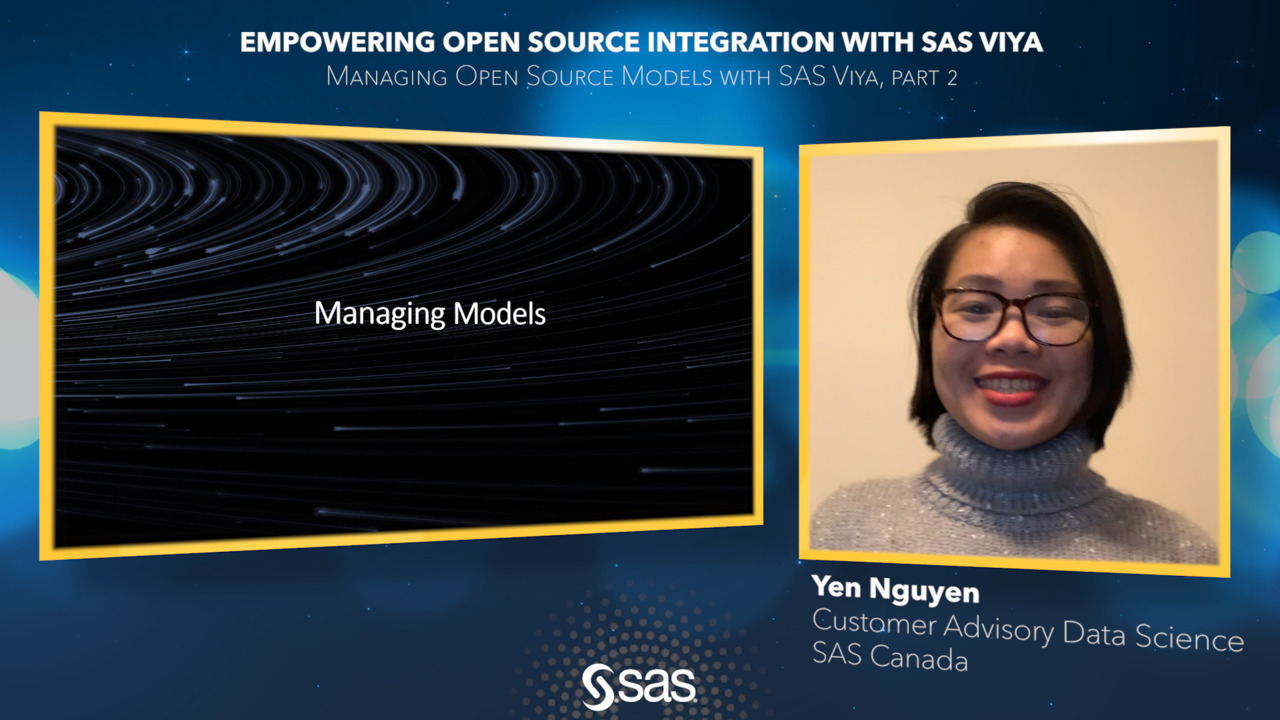
Playlist: Empowering Open-Source Integration with SAS Viya
Model building, management and deployment at scale with R, Python and SAS Viya.
Young Professionals
Missed a Previous Data Science Topic?
THE SAS DATA SCIENCE BLOG
Explore Advanced Analytics and technical methods used to solve many of the challenging problems facing organizations today.
SAS USERS YOUTUBE CHANNEL
Get the latest tutorials, demos, thought leadership, and learning resources.
