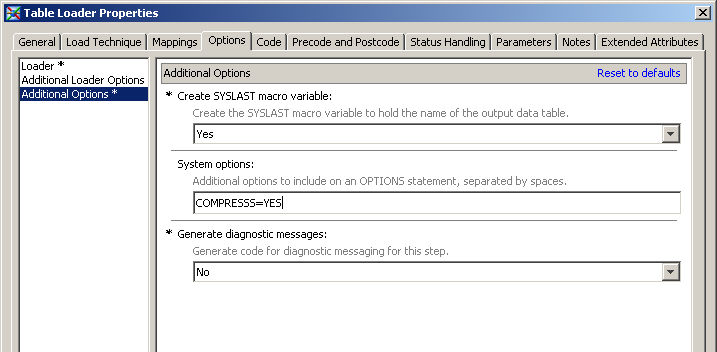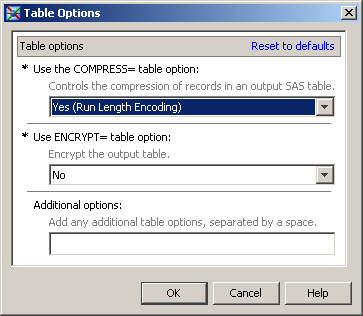Compressing Data
Compression is a process that reduces the number of
bytes that are required to represent each table row. In a compressed
file, each row is a variable-length record. In an uncompressed file,
each row is a fixed-length record. Compressed tables contain an internal
index that maps each row number to a disk address so that the application
can access data by row number. This internal index is transparent
to the user. Compressed tables have the same access capabilities as
uncompressed tables. Here are some advantages of compressing a file:
You can compress these
types of tables:
-
all tables that are created during a SAS session. Besides specifying SAS system options on the command line or inside a SAS program with the OPTIONS statement, you can use SAS Data Integration Studio to set system options. For example, you can use the System Options field to set the COMPRESS= system option on a table loader transformation. (A table loader transformation generates or retrieves code that puts data into a specified target table.)
-
all tables for a particular library. For example, when you register a Base SAS engine library in the metadata, you can specify the COMPRESS= option in the Other options to be appended field on the Options for any host tab (see Setting LIBNAME Options That Affect Performance of SAS Tables). For third-party relational database tables, you can use the Options to be appended field on the Other Options tab (see Setting LIBNAME Options That Affect Performance of SAS/ACCESS Databases).
Note: The SPD Engine compresses
the data component (DPF) file by blocks as the engine is creating
the file. (The data component file stores partitions for an SPD Engine
table.) To specify the number of observations that you want to store
in a compressed block, you use the IOBLOCKSIZE= table option in addition
to the COMPRESS= table option. For example, in the Table
Options field in the table properties dialog box, you
might enter
COMPRESS=YES IOBLOCKSIZE=10000.
The default blocksize is 4096 (4k).
When you create a compressed
table, SAS records in the log the percentage of reduction that is
obtained by compressing the file. SAS obtains the compression percentage
by comparing the size of the compressed file with the size of an uncompressed
file of the same page size and record count. After a file is compressed,
the setting is a permanent attribute of the file, which means that
to change the setting, you must re-create the file. For example, to
uncompress a file, in SAS Data Integration Studio, select Default
(NO) for the Compressed option
in the table properties dialog box for a SAS table.