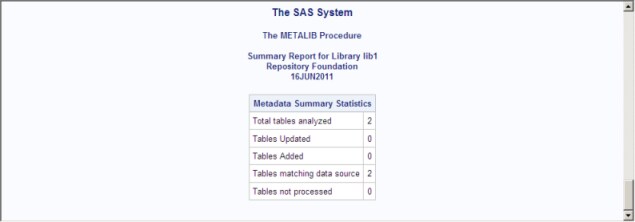Creating Table Metadata for a New Library
When you
first register a SAS library, it has no related table metadata. You
can add this metadata by using the Register Tables wizard
in SAS Management Console (see Overview of Managing Table Metadata), or by using PROC METALIB. Before you can successfully
run PROC METALIB code, you must have ReadMetadata, and WriteMetadata
access to the library metadata object. You must also have ReadMetadata
and WriteMemberMetadata access on the metadata folder to use for storing
the table metadata.